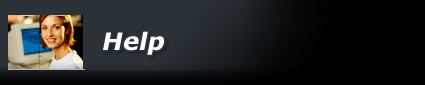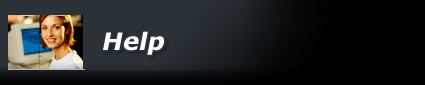| My Account |
 |
| How do I create an account? |
| |
1) Click the "My Account / Order Status" link at the top right side of our site.
2) Enter your email address.
3) Select "I am a new customer."
Then simply follow the prompts to complete setting up your account. Your information is NEVER sold to another company and is kept completely private. Please review our Privacy Policy for more information. |
| How do I edit my account information? |
| |
Click the "My Account / Order Status" link at the top right hand side of our site to edit your account information. |
| I forgot my password. |
| |
Click the "My Account / Order Status" link at the top right hand side of our site. Under the login box you'll see a link that says "Forgot your password? Click here." That link will send an email to you with your password. |
| I received the wrong product. |
| |
If you feel that you have received the wrong product, please contact customer service by emailing [email protected] or calling (224)578-9162 within 72 hours of receiving the product. |
| When will my order ship? |
| |
In-stock products as noted on our website are shipped the next business day (Monday - Friday, excluding holidays) when order placement is before 3:00 p.m CST. Out of stock products as noted on our website are normally shipped within 2-3 weeks of order placement. The Mount Depot will notify you if items become out of stock and will only process credit card payment upon order shipment.
Please see each individual product page for more information on the availability of each item(s).
Also, after placing your order, you may click the "My Account / Order Status" link at the top right hand side of our site to track the status of your order. You will receive a shipment confirmation when your order has shipped. |